Docs
Connect to server
Connect to server
To connect to accessible servers with a single sign-on, you will need the username registered on the platform. For example:
ssh [email protected]It is also possible to connect directly to the server using a unique login. Each server and user have a unique login, you can find it on your servers access page
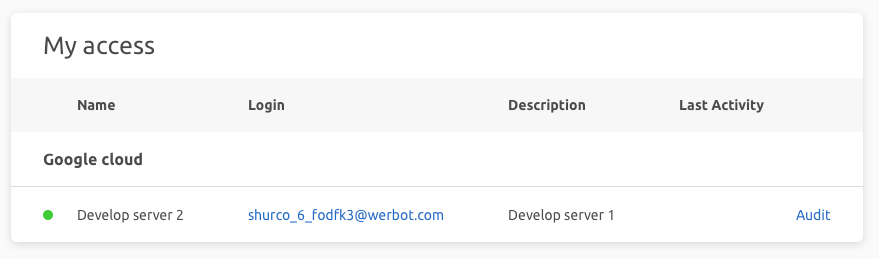
or in the list of all servers when connecting through the console.
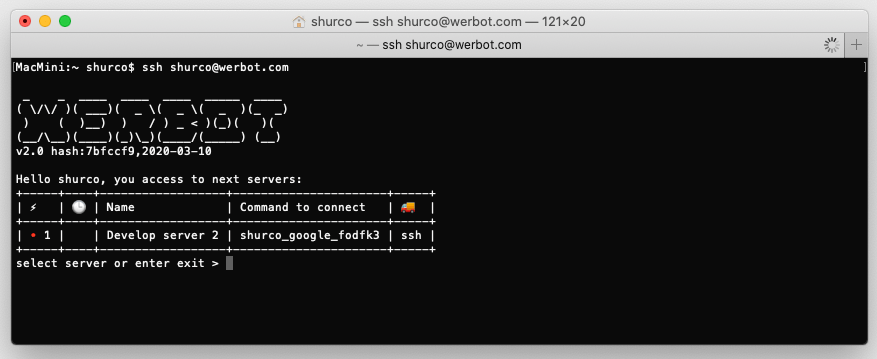
Connection using a unique login occurs in the following format:
ssh [email protected] 

