Docs
Share server access with users
Share server access with users
To grant access to your server for any user invited to your company account, you need to do the following:
- Go to "Servers" page
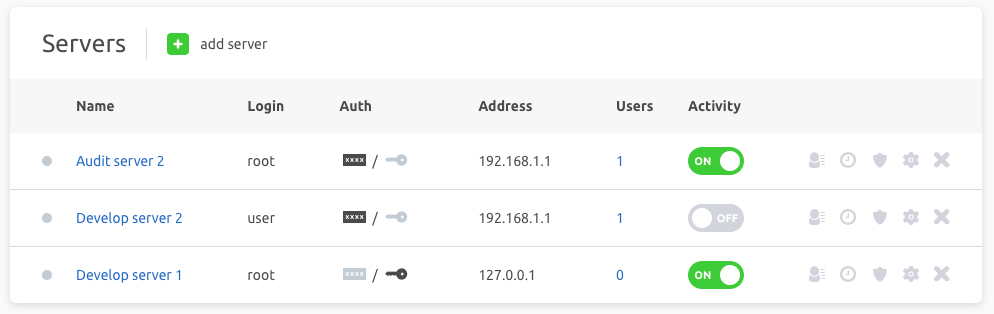
- Choose the server you want to share and click on "User" icon

- You will see the list of all users having access to this server. Click on "Add members" button.
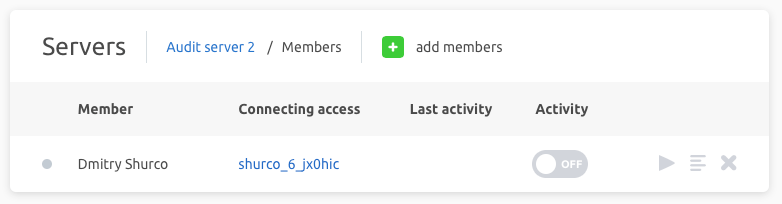
- A popup will open, choose the user you want to add and click on "Save" button. The check on "Active" option will make the added user‘s access active (you can do it later if you wish).
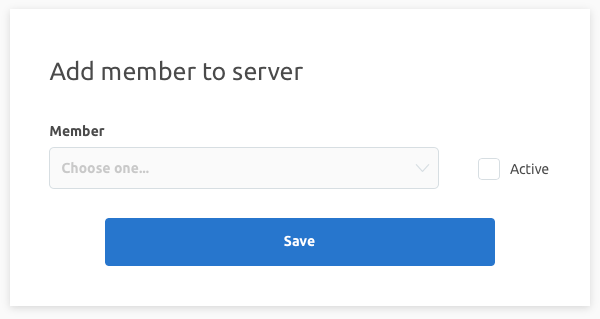
After that the access is granted, the new server will appear in the list of servers available to this user. The user will be able to connect to this server using a single sign-on.


