Docs
Add a key on server
Add a key on server
If you can connect to your server using only the SSH key, please follow these steps:
- Go to the server access settings

- Generate a key pair by clicking on the "Generate key" button or add pre-generated keys to the corresponding fields. Save all the changes
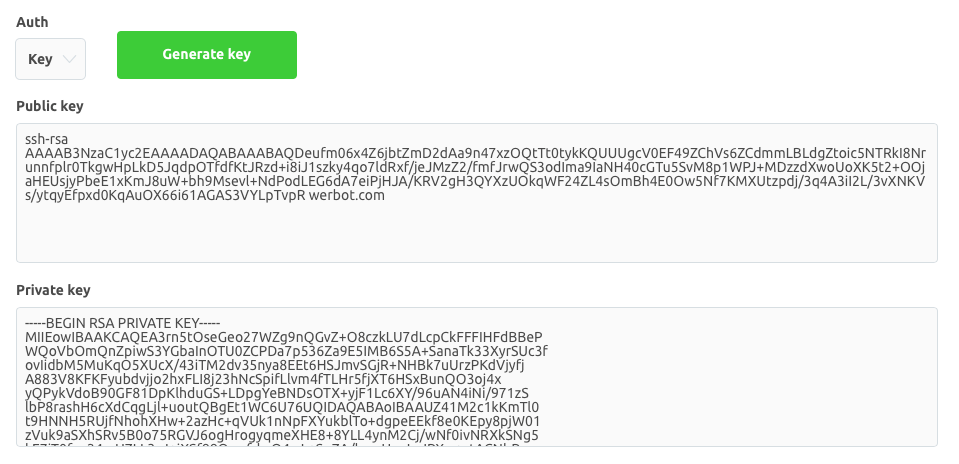
- Copy the public key
- Log in to your server using the keys you already have
- Run the command nano ~ / .ssh / known_hosts and in the window that opens, add the previously copied key from the server settings section (step 3) from a new line
- Apply the settings on your server by running the service ssh restart command
- Everything is ready, Werbot is ready to work with your server


