Docs
Add/Invite users to your Company
Add/Invite users to your Company
The platform allows you to send sign-up invitations by email as well as to use the automatic user registration via LDAP.
The list of all users of the company can be viewed on Members page. There you can see the status of all users (whether they are currently working on any servers or not). If needed, you can deny access to any of the servers.
To add a new user in your company, you need:
- Go to "Member invites" page and click "Add user" button
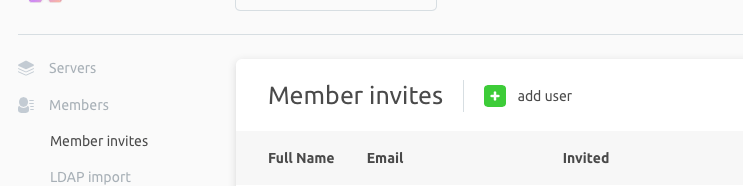
- Fill in all the required fields and click on "Send message" button
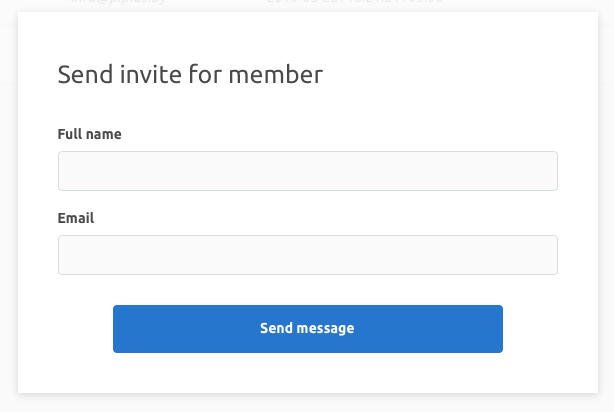
- The invite will be sent to the indicated email address.
After the new user completes the registration process, you will be able to share server access with him and control the work performed on the server.
Please note, once registered on the platform, the user can join the unlimited number of projects even created by different account owners.
When you send an invite to the already registered email, the user gets a link to join your company instead of a sign uplink.


