Docs
Add a server
Add a server
A new can be added only when a susbcription plan is chosen and at least one company is created. The company creation process is described on the
following link.
To add a server you need:
- Choose a company where you want your server to be added
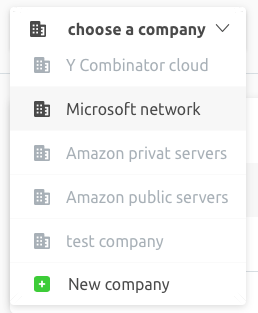
- Click on the Add button and fill in the required fields
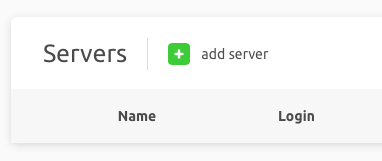
- You will see your new server appear on the list of your company‘s servers
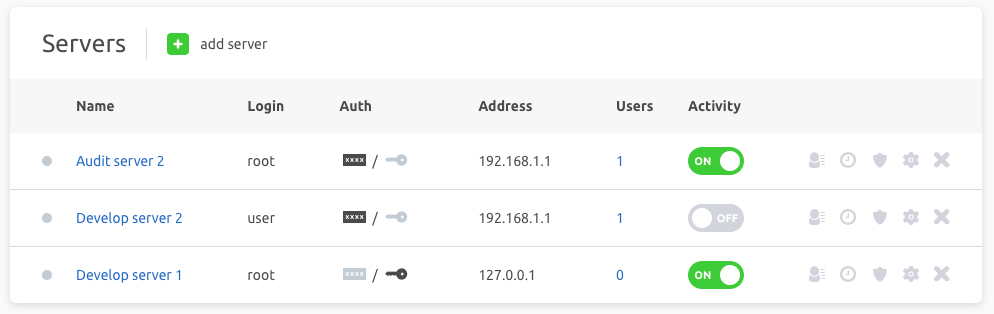
- Set your server availability hours
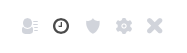
- Set server access permissions by IP or Geo-position
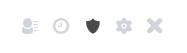
- Choose users (they must join your Company upon invitation) and activate their access to your server



